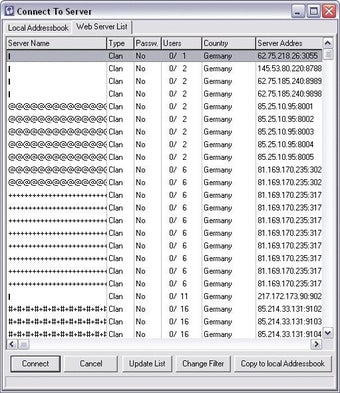Talk with your friends or enemies while battling it out on the net
When playing multiplayer online games you need to communicate with your friends and team-mates for a number of different reasons: from designing a strategy for your next assault, to just having a relaxing chit-chat while killing enemies mercilessly.
Many games feature chat options that allows you to exchange messages with other players, but the text chat options are never ideal and all too often the in-game audio chat leaves a lot to be desired.
Secure chat
When a game's default communication options aren't doing it for you, one of the best online voice communications options for gaming is TeamSpeak.
TeamSpeak is a piece of software that comes in two separate applications, one to be used as a server and the other one as a client. You can therefore have your own private TeamSpeak server installed at home, which allows you to talk to your friends while playing with them in an absolutely private, secure way. It even allows for cross-platform chat between PC, Mac, and Linux.
As the server administrator of TeamSpeak, you have the right to create and delete user accounts, set different privileges for each one of them, ban any given user, or password protect the access to the server, just to mention a few.
Basic functionality
As for TeamSpeak's client application, it's very easy to use. Just enter the required connection data (server's address, nickname, and password if needed) and you're done.
You can enter the IP address of your own private server or use any of the hundreds of public TeamSpeak servers available on the Internet, which you can conveniently browse directly from your client.
Both TeamSpeak server and client feature a simple, straightforward design that, in all honesty, could be improved. The program's interface is too basic: a bare window with no graphic elements and quite schematic menus that make you think something is missing.
TeamSpeak stays minimized in the system tray and uses few system resources. The voice quality is excellent. Also, you'll find some interesting settings in TeamSpeak's configuration menu, such as the possibility to adjust its bandwidth usage or the option to activate the microphone only when you speak, though this may be a little tricky to configure at first sight.
Its good to talk
Needless to say, you can use TeamSpeak with any online game you play, as it's a totally independent application. So next time you meet your friends online to play, forget about messy written conversations or poor audio in the middle of a crucial battle and move on to TeamSpeak.